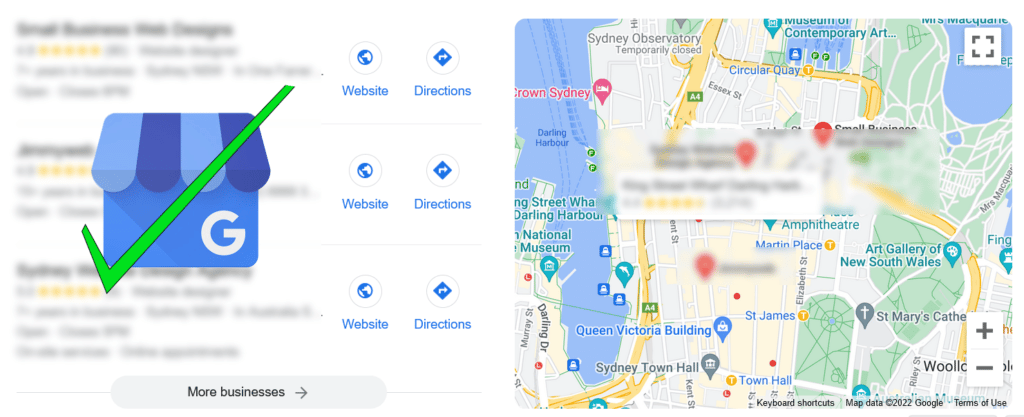Your Google Business Profile (GBP/GMB) CID (customer identity number) is easy to find. Find out how by following the instructions below.
Follow the instructions (or watch the video) below:
1. Go to https://maps.google.com
2. Enter your business name as it appears on Google Business Profile/Google My Business
3. Make sure you are the ONLY business that appears for that search.
4. Go to your Google Business Knowledge panel with your business, info and reviews count and right click on the section with your business.
5. Click on “view source” and the page will open with the source code for that page/listing.
6. Hit control/F (Windows) / Command F (Mac) and type in “ludocid”.
7. Go to the highlighted “ludocid” and copy and paste the numbers next to ludocid.
8. Copy the numbers up to the question mark. That is your Google Business Profile CID.
Now you’re all set to use that CID wherever you need.