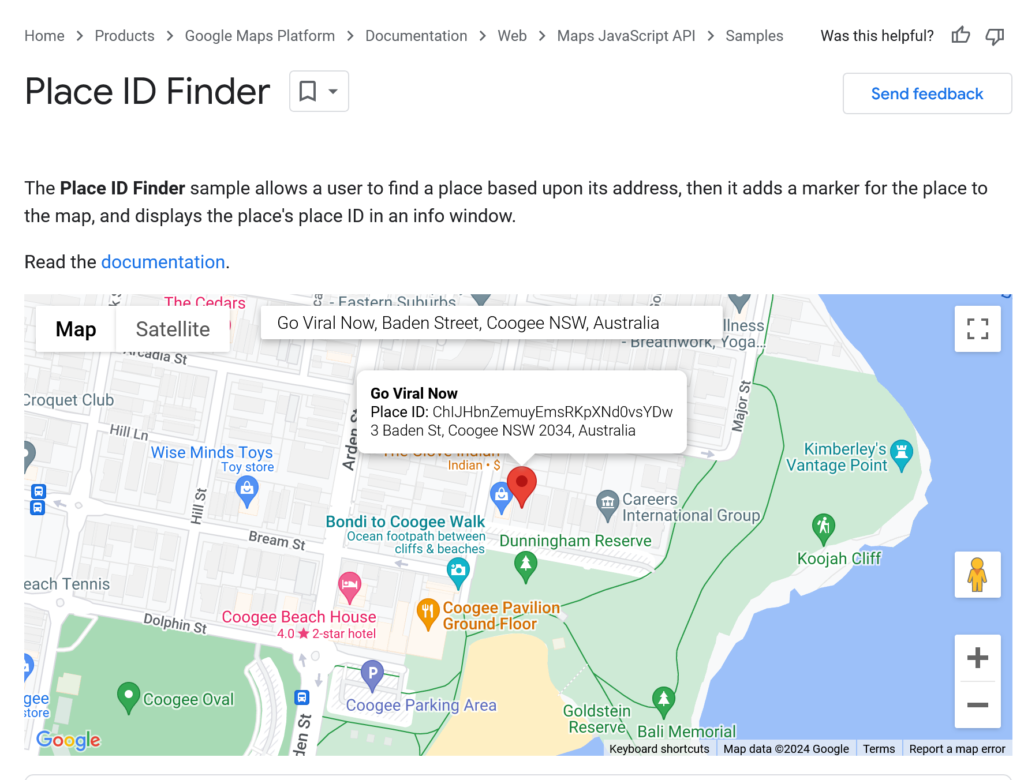Struggling to get your Google Business Profile Place ID? It’s easy if you have a physical address, but if you are a service area business, it’s not so easy.
1. Easy:
Businesses with a storefront/address: go to Google Maps Place ID finder and add your business name and address and it will show your place ID: https://developers.google.com/maps/documentation/javascript/examples/places-placeid-finder
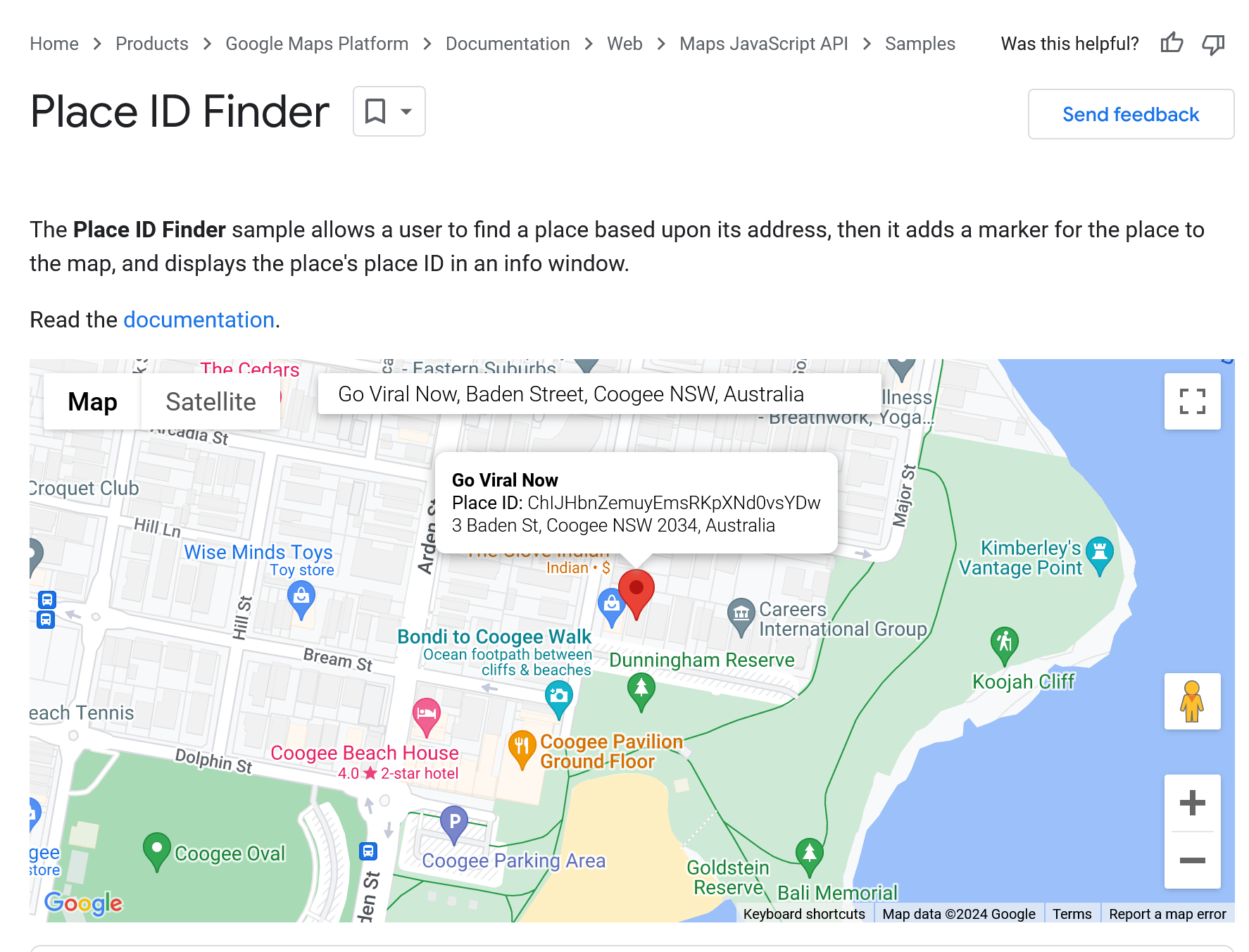
2. Harder:
For service area business (those businesses that visit their customers), you need to go to your GBP listing, right click on “Write a Review”
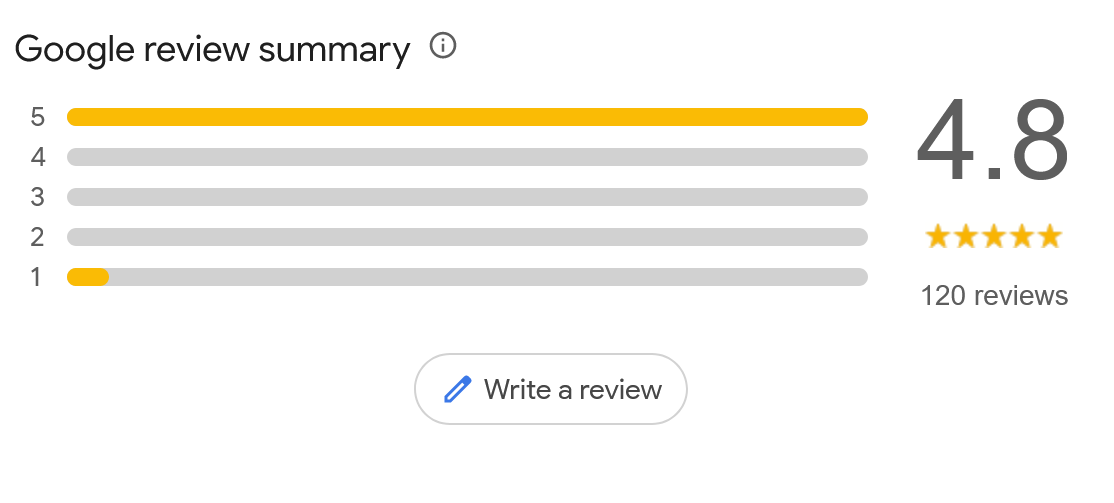
and click “Inspect”. Click CMD/F (Mac) and CTRL/F (WINDOWS) and type: data-pid
Find the string of letters and numbers that appear after the “data-pid” text.
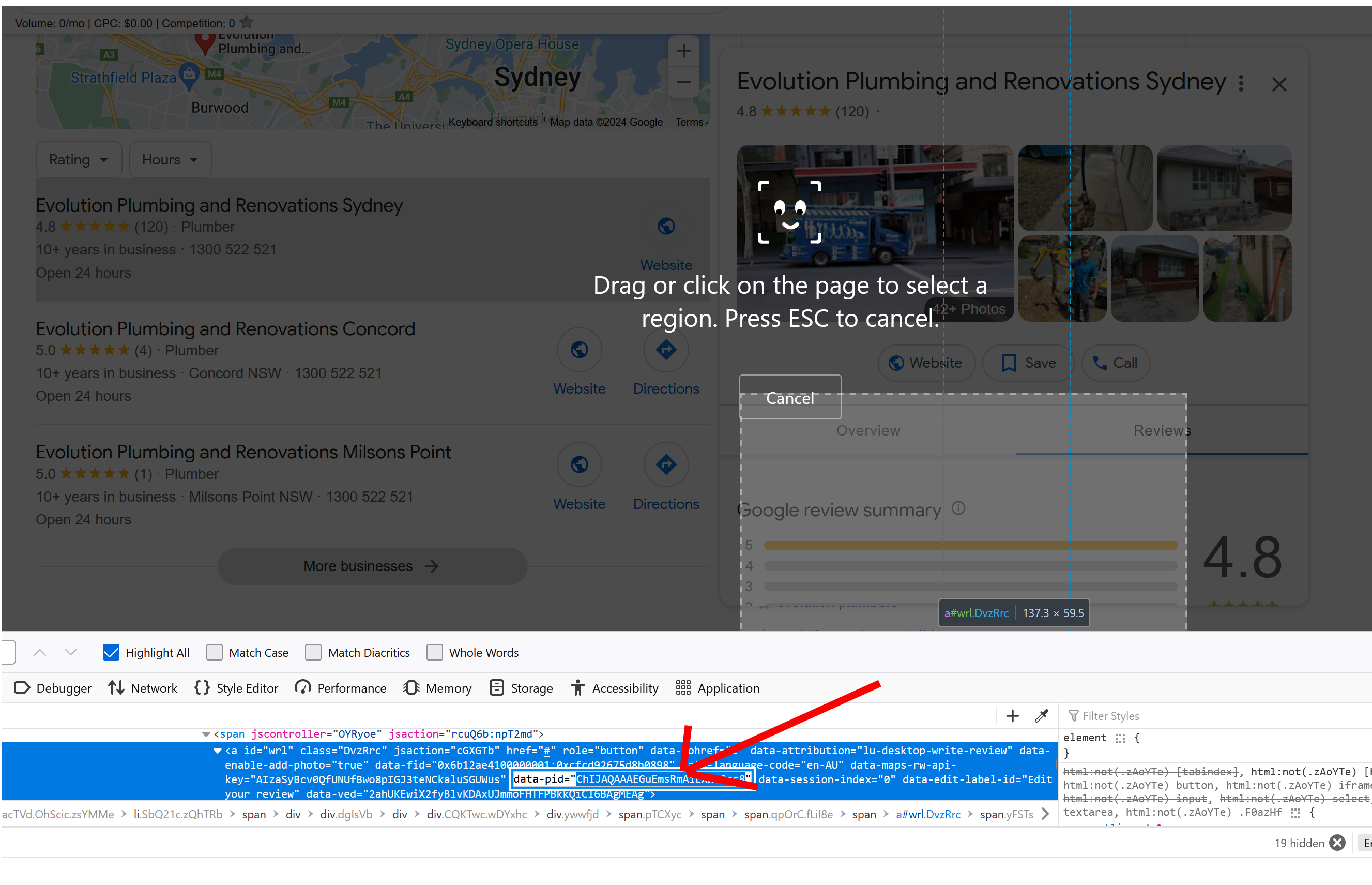
Check out this video for more info.