Instagram tricks you need to know to grow your following and have great content for 2022. Instagram has become the new Facebook, and people cannot have enough of it. 500
million active users access the app daily to share images, stories, videos and reels.
Or, they are checking out what their loved ones have posted.
If you have been using Instagram more than you should, these tricks and tips will
come in handy. It will help you to get the most out of the app.
Instagram Tricks for Video: Download And Save Videos From Instagram
Do you like a video on Instagram and want to download it? Unfortunately, there’s no
direct way to download and save a video. Similar to Facebook, Instagram allows
users to save a video to watch it later. However, you will need to be on the app to
access this feature, and the video can be viewed only if you have an Internet
connection.
You can use Pulltube to download and save videos from Instagram so you can
watch them later at your convenience. There are also other apps that let you
download videos, and you can learn about them here https://setapp.com/.
Archive Posts You Want To Hide From Your Insta Followers.
The Archive option is a great feature as it allows you to hide posts from the public
without deleting them forever. If you want to hide a few posts for a while from the
public, you can archive them. Also, you can bring those posts back in your normal
feed when you want. Until you decide to bring them back, you can see them in the
Archive section.
To Archive posts, you need to click on the three dots of the particular post and select
Archive.
Convert Your Account To A Business Profile
Is 2022 the year to use Instagram professionally? If so, you can have a business
account. Business accounts on Instagram let users view demographics and stats,
review engagement with the public and do a lot more than you can with your normal
account.
You can convert to a business account by going to your profile > clicking Settings >
clicking Switch to Business Profile.
Use AR Filters
Similar to Snapchat, Instagram has included AR or augmented reality face filters that
you can use to add masks and funny faces in real-time for videos and photos.
Everyone loves using filters these days as it adds a funny element to the posts.
Brands are also quickly catching up to this trend to say what they have to in an
engaging manner.
To use the AR filters, you need to swipe left to the camera and click on the filters
button to have fun with all the different AR filters.
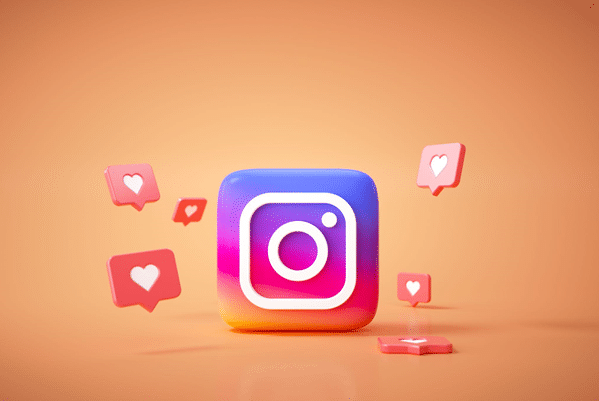
Hide Tagged Pictures
So, you’ve been tagged in a couple of pictures that you never want to show your
Instagram followers? Fortunately, there’s a trick to fix this. Go to the Tagged tab and
click on the three-dot option. In the menu tab, you need to click on hiding posts.
Then, your tagged photos will be hidden from others.
Utilize Stories As Advertisements To Promote Your Brand
For a long time, Instagram has been featuring sponsored posts. It has gone a step
further by allowing advertisers to advertise through Stories. When you use Stories for advertising your brand, it becomes highly interactive and enables you to drive traffic
to your content or site easily and smoothly. Moreover, it enhances engagement with
the users and augments your brand’s reach.
Instagram Tricks to Upload More Than One Picture In A Single Post
Instagram users have seen several images in a single post for sponsored posts. The
same feature is available to all users, and you can upload as many as ten images in
a single post. Horizontal swipes can see the picture. You don’t need to look for any
external app to use this feature as it is built in the app.
You need to tap on the upload icon and choose “Select Multiple” to start uploading
ten pictures in a single post. You can even put filters on each image or edit each
separately before uploading.
Use Multiple Instagram Accounts
The Instagram application allows users to log into multiple Instagram accounts at
once. So, if you have more accounts, you can simultaneously log in to all of them
and manage them. Users can switch between their accounts easily by going to the
Profile tab. You can add multiple accounts by going to the Profile tab and clicking the
Settings icon. Then, you’ll see the Add Account option at the bottom, and then you
can sign into multiple accounts. So, your personal account and brand account can
be managed simultaneously with a few taps.
Hopefully, these Instagram tricks will help you get the most out of using the app.

